This worksheet is inspired by my call with Yvonne Divita from Lipsticking. Audio, PDF and transcript from this call available at http://andywibbels.com/post/958/
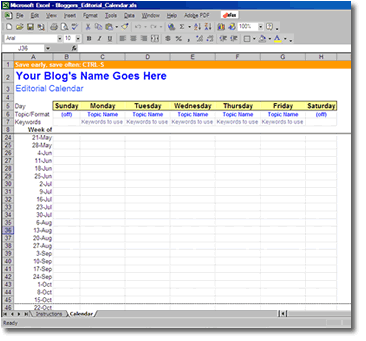
Download the worksheet in Excel format (26 KB) or OpenOffice format (19 KB).
In that call, she suggests bloggers use an editorial calendar to keep their blogging on track throughout the week: pick a topic to cover for each day of the week and stick to it. That way, there’s no friction in figuring out what to post for a given day. You can choose certain topics for each day of the week, a certain category to post in, a certain type of post format (interivew, top 10 list, etc). The important part is that you are removing another brick of potential writer’s block.
How to Use This Worksheet
To get started, click on the Calendar worksheet in this file (the set of tabs at the bottom of the window). At the top is each of the seven days of the week.
First, mark out the days that you are going to be ‘off’. In the sample worksheet I’ve marked off the weekends.
Then, type in the topic or format for each day of the week that you plan to write.
In the row under that, write in the keywords that you should be using in your post title, entry and excerpt.
Under all that is a list of each week in 2006. You can simply use X’s to note when you’ve written your post. If you don’t post on a particular today you can type in your excuse (if excuses keep popping up, maybe you shouldn’t be writing for that day or topic). You can also use the worksheet to plan your posting so if you have five ideas for the next five Mondays, go ahead and type them in so you don’t forget.
If you schedule a week’s-worth of posts in advance, you can use this worksheet to mark what you’ve already programmed into your blog platform.
Build Your Blog’s Traffic with an Editorial Calendar
by
Tags:
Comments
48 responses to “Build Your Blog’s Traffic with an Editorial Calendar”
-
Great tool Andy!
It’s just that the whole concept rankles this Perceiving type — oh give me the open-ended, the flexibility, the crisis!
Must look at it when I’m less pained. -
-
Build Your Blog’s Traffic with an Editorial Calendar
Found this resource in Andy Wibbels’ blog, on the topic of Build Your Blog’s Traffic with an Editorial Calendar. In this post he mentions the call he recently did with Yvonne Divita from Lipsticking, where she shared the idea of
-
Andy
I personally find this idea of scripting your whole blogging week contrary to the medium.
I do jot down ideas of things I would like to write about but i leave room for subjects that might pick my attention as i am about to write my post. Spontaneity and ‘meandering with a purpose’ (to quote my friend Steve Shapiro of Goal Free Living) have their place in the blogosphere.
Have a good day
Serge -
I don’t think it is an either/or. Having certain topics for certain days of the week helps you focus on what to write about and gives your readers something to expect. A calendar is in no way meant to constrain freeform spontaneous blogging.
-
Hi Andy,
Is the spreadsheet download MAC friendly? I looked for some indication that it is, but couldn’t find it.
Pat -
It should work on a Mac in Excel. If you don’t have Excel you can use the Mac port of OpenOffice: NeoOffice.
-
thank you Andy, i will try this tools. this is a good idea.
-
Thanks Andy, I’m going to give this a try – I need to get more regular with my posting!
-
Dear Andrew,
Frankly,
I think this time management solution is a wonderful idea. After my daily task of reading and answering emails, I sometimes find that I have trouble remembering my name. (lovely lyrics referring to that problem in a song by music artist Keane).
A lovely day to you Andrew,
Phillipa
South Africa -
Hi, Andy, thanks for developing this spreadsheet. As you mentioned, the purpose of an editorial calendar isn’t to stifle creativity or spontaneity…it’s merely to help bloggers develop a process that will enable them to blog on a regular basis. The search engines like it, readers like it, and I’ve found that it actually inspires me sometimes…inspires me to be contrary and write a totally different kind of post than the one I have on my editorial calendar! Readers like that, too!
This spreadsheet will be terrific in our Business Blogging Boot Camp training sessions! You’re the best! -
This is great Andy … I started with a write on – wipe off version … I often forgot to keep it up.
Serge, the real benefit to an editorial calendar is when you are a professional blogger and need to keep content flowing on multiple blogs. -
I think that it is a great idea, particluarly if you leave some spaces for special or spontaneous thoughts.
Thanks Andy for the tool! -
hey andy. great job on this. I suffer from Bloggers Block quite frequently and this tool is just great to keep things in perspective
-
Andy,
You clever marketing rascal.
Not only do we have to think about you everytime we use your free ss, you put another opportunity to listen to the Yvonne Divita recording in front of us when we go to the ss download page. I like it. -
Andy and Yvonne,
The editorial calendar is such a simple yet powerful system (if that’s an appropriate word for it). So many other publications out there know what they are going to publish a year ahead of time.
For them, a big reason may very well be for the advertising they can sell for a particular audience. But it truly helps for the content as well. As has been stated so often, it’s about the content stupid…
That is something which should be the primary focus of a blog…
Thanks for sharing you two. -
This is a great tool for business bloggers Andy. My partner and I currently use a similar (custom programmed) system with automated reminders for our podcasting and video production schedule for the entire year! By sharing this tool with your readers you’re doing a terrific service in helping them get (and stay) organized.
As for a couple of the comments re: “spontaneity” or this type of organization tool being “contrary to the [nature of] the medium” — these comments cannot be from business bloggers. There’s a major difference between blogging for fun/personal interests VS. business blogging, marketing with business blogs, or even ‘professional’ bloggers looking to monetize the traffic to their blog.
Successfully blogging for a business purpose (marketing or otherwise) requires a plan, structure, and a system like any other area of business … at least if you want to be profitable at it! 🙂 -
-
-
thanks! i’ve been looking for something to manage and schedule my posts.
-
“I personally find this idea of scripting your whole blogging week contrary to the medium.”
I agree with Serge. Blogging should be as spontaneous as possible, from my view, otherwise it becomes either a business, or a job.
regards
http://niquel757.blogspot.com -
-
Blog Calendar for all Blogger
-
very nice, just what ive been looking for!
-
-
-
-
Hi,
Nice tool.
Will give it a try…
Thanks. -
-
-
-
rape scenes…
Free test with information on intelligence testing and history thereof
-
-
-
much appreciated.
wonderful template. -
-
-
-
-
-
-
Thanks for the spreadsheet! I, too, am more of an in-the-moment writer, but my partner is (thankfully!) big on organization. Found you via ClickNewz and I’m glad I did. Thanks again!
-
-
This is a great idea – used carefully!
For folks with a spur-of-the-moment flair, you can always ignore your plan for today and write what you feel like writing.
On the other hand, if you find your inspiration has evaporated, just follow your plan.
Really cool approach.
Cheers,
Lee -
great tool, thanks for sharing and keep up with good work!
-
[…] Download a sample editorial calendar worksheet. An example of a template for a master editorial calendar as shown by Michele Linn. […]
-
[…] Or it can be as simple as this basic Editorial Calendar: […]
-
great tool!
Leave a Reply